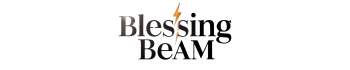Delving into the world of Laravel can be an exciting venture, especially when it comes to enhancing user authentication with social media networks. Laravel Socialite shines as a powerful library that simplifies OAuth authentication with various providers such as Facebook, Google, and Twitter. Sometimes, the out-of-the-box options do not cover all your needs, and you might require a bespoke solution. Creating a custom authentication provider can seem daunting, but with Laravel Socialite’s flexible framework, it’s within your reach. In this article, we’ll guide you through the steps to create and integrate your custom provider.
Understanding Laravel Socialite and Its Extensibility
Laravel Socialite offers a clean and easy way to authenticate users through popular OAuth providers, giving developers a smooth, unified experience when connecting with social networks. While it supports many common services out of the box, you’re not limited to those—Socialite is built to be flexible and extendable.
If you want to integrate with a service not natively supported, creating a Laravel Socialite custom provider is the way to go. This involves understanding how Socialite manages configurations, redirects, user data, and callbacks, so you can tailor the authentication flow to fit any OAuth version or unique service requirements.
Setting Up Laravel Socialite in Your Project
To create a custom authentication provider, install and configure Laravel Socialite in your project using Composer, the PHP package manager. Configure its services within your application by publishing the configuration file and defining the services your application will use. Laravel’s documentation and configuration files streamline this process.
Set up environment variables to store sensitive information like client IDs, secrets, and redirect URIs for OAuth handshakes with social providers. Laravel’s environment management ensures your credentials are safe, mitigating the risk of accidental exposure. After the setup, familiarize yourself with the user authentication flow offered by Socialite and run test authentications with built-in providers to gain insights for your custom provider.
Creating a Custom Authentication Provider with Socialite
To create a custom authentication provider, extend Laravel Socialite’s ServiceProvider to integrate the specifics of the third-party service’s OAuth protocol. Create a custom provider class that overrides Socialite’s default methods to control the authentication flow. The key elements in this class are the methods that direct users to the OAuth service and handle the callback, which are the core of the OAuth handshake.
It is also crucial to parse and map user information returned from the OAuth service to a format that Laravel Socialite can understand. Once shaped, register the provider within your application using Laravel’s service container and Socialite’s extend method, binding it into Laravel’s robust application services.
Integrating the Custom Provider into Laravel’s Auth Workflow
To integrate a custom provider into Laravel’s authentication workflow, update configuration files and specify authentication routes and callback URLs. Extending Laravel’s guard system may be necessary to ensure seamless integration with existing authentication functionality.
Customizing user providers and tokens can enhance the authentication experience by allowing additional logic or actions during different stages of the OAuth flow. Adding event listeners and subscribers can further customize the user’s journey. Testing the integration within the Auth workflow is crucial to ensure a smooth user experience, including robust error handling to prevent users from being left with cryptic messages or dead ends.
Testing and Troubleshooting Your Custom Socialite Provider
Thorough testing is crucial for stable features in production environments. PHPUnit test cases can simulate various authentication scenarios for your custom provider, verifying successful and failed processes. Common issues like handling access tokens, user data parsing errors, and redirect faults need careful review. Troubleshooting may involve examining requests and responses between your app and the OAuth provider to ensure data exchange and validation. In failure cases, providing meaningful feedback and error logs is crucial for a positive user experience.
User-friendly error messages and thoughtful design play a significant role in maintaining user trust. Once testing and troubleshooting are complete, your custom authentication provider is ready for deployment. Continuously monitor and gather feedback post-deployment to address edge cases or unforeseen behaviors.
Overall, leveraging Laravel Socialite for custom authentication providers opens a world of possibilities in connecting with a multitude of services. With a keen understanding of OAuth protocols and a dash of creative coding, you can integrate virtually any authentication service into your Laravel application. Drawing on these fundamental steps, your custom provider can be a robust and reliable gateway to a seamless user experience in your web project.